iOS 에서의 구루미 OPEN API 사용 가이드 입니다.
최소 요구 사항
- iOS 14.3 이상
- Privacy - Camera Usage Description 허용 필수
- Privacy - Microphone Usage Description 허용 필수
- App Transport Security Settings 항목의 Allow Arbitrary Loads 옵션 YES
- App Transport Security Settings 항목의 Allow Arbitrary Loads in Web Content 옵션 YES
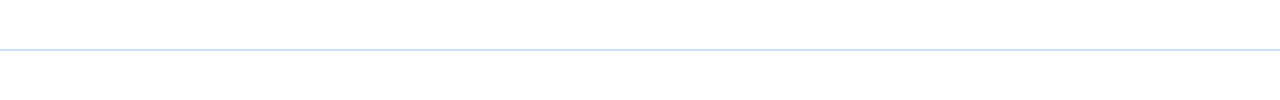
☁️ WKWebView 설정 (필수)
webView.evaluateJavaScript("navigator.userAgent") { [self] ( userAgent, error ) in
if let ua = userAgent {
webView.customUserAgent = "\(ua) BizWebviewApp"
webView.configuration.applicationNameForUserAgent = "\(ua) BizWebviewApp"
}
}
// Gooroomee iOS Guide : User-agent
//
// 1. 기본 User-agent 값에 "BizWebviewApp" 를 추가
// 2. customUserAgent, configuration.applicationNameForUserAgent 양쪽에 모두 추가
// 3. 위 설정이 없는 경우 앱내 웹뷰에서 정상동작하지 않음
//
webView.configuration.allowsInlineMediaPlayback = true
var otpUrl = "https://biz.gooroomee.com/room/otp/biz_7cabdcc0806b4d189648420abed25a3926030ada2bf9418eb3580b48a2"
otpUrl = otpUrl + "?join=true"
if let url = URL(string: otpUrl) {
let request = URLRequest(url: url)
webView.load(request)
}
// Gooroomee iOS Guide : OTP URL Parameter
//
// 1. API 통해 생성된 OTP URL 에 join=true 파라매터를 포함
// 2. 해당 파라매터가 없는 경우 정상 동작하지 않거나 에러 페이지로 리다이렉트됨
//
webView.configuration.userContentController.add(self, name: "ioscall")
// Gooroomee iOS Guide : Custom Message Handler Name(WKScriptMessageHandler)
//
// 1. "ioscall" 이라는 사전 정의 메세지를 통해 JavaScript Message 가 전달됨
// 2. 해당 설정을 하지 않는 경우 이벤트에 대한 스크립트 메세지를 수신하지 못함
//
extension ViewController: WKScriptMessageHandler {
func userContentController(_ userContentController: WKUserContentController, didReceive message: WKScriptMessage) {
print("message -> " + String(describing: message.body))
let alert = UIAlertController(title: "", message: String(describing: message.body), preferredStyle: .alert)
self.present(alert, animated: true, completion: nil)
}
}
// Gooroomee iOS Guide : WKScriptMessageHandler Response Function
//
// 1. 서버에서 특정 이벤트 발생시 메세지를 받는 인터페이스 함수 설정 (Swift 기본 함수)
// 2. Message Body 정의는 하단 참고
//
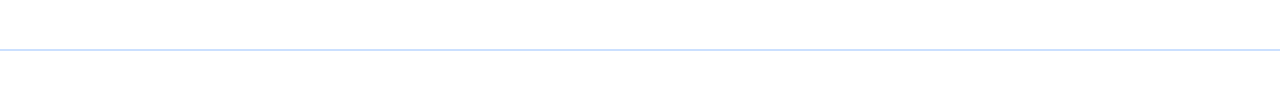
☁️ WKWebView 설정 (옵션)
@available(iOS 15.0, *)
func webView(_ webView: WKWebView, requestMediaCapturePermissionFor origin: WKSecurityOrigin, initiatedByFrame frame: WKFrameInfo, type: WKMediaCaptureType, decisionHandler: @escaping (WKPermissionDecision) -> Void) {
decisionHandler(.grant)
}
// Gooroomee iOS Guide : WKUIDelegate Device Permission
//
// 1. 위 옵션이 없는 경우에는 웹뷰에 접근시 마다 마이크/카메라의 권한 요청 팝업이 보여짐
// 2. iOS 15 이상의 OS 에서만 가능. 그 이하 버전에서는 매번 마이크/카메라의 권한 요청 팝업이 보여짐
//
